下载AVGO-Free-Video-Downloade软件
Download The AVGO-Free-Video-DownloadeSoftware
http://www.avgo.com/free-video-downloader.php
http://www.maplesh.com/
教你如何从枫叶网 (How to Download Videos From Maplestage-DailyMotion)下载影片
First step
Click in to the Maplestage URL Link At above
Second Step
Third Step
Step 4
Downloader, Facebook Video DownloaderDailymotion Downloader and more
Watch your favorite videos from YouTube, Dailymotion and Facebook anytime even when you are not connected to the internet with AVGO Free Video Downloader software.
Now you can enjoy viewing your favorite YouTube, Dailymotion, Facebook videos and more others whenever you want by simply downloading the videos to your computer using the new AVGO Free Video Downloader software, a FREE downloader software that does not only allow you to download videos directly from YouTube, Dailymotion and Facebook but also from any website that has an embedded Web videos on it.
AVGO Free Video Downloader is quite simple and easy to use. All it takes is just TWO steps, 1) “copy and paste” the link of the video or website where you want to download then 2) choose your preferred download format and video quality and download process will automatically begin.
Absolutely, no other downloader software can do it any simpler, easier and faster than how AVGO Free Video Downloader does it for you.
Download YouTube Video, Download Facebook Video, Download Dailymotion Video and Convert
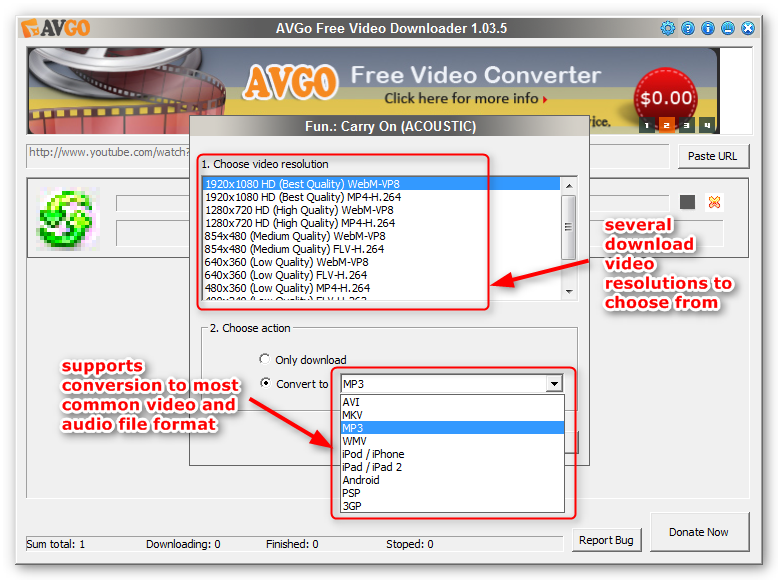 AVGO Free Video Downloader gives you the power to choose the video quality/resolution and format of the video you want to grab before you download it from YouTube, Dialymotion and Facebook, isn’t that great?
AVGO Free Video Downloader gives you the power to choose the video quality/resolution and format of the video you want to grab before you download it from YouTube, Dialymotion and Facebook, isn’t that great?
But the awesomeness of this software does not stop there. It can also directly convert the downloaded video to the most common video and audio file format.
However, AVGO Free Video Downloader can only do simple conversion as the output format is just limited, so if you require a more complex, flexible and custom output format, we recommend that you convert the downloaded YouTube, Dailymotion and Facebook videos using our equally powerful video converter, AVGO Free Video Converter.








