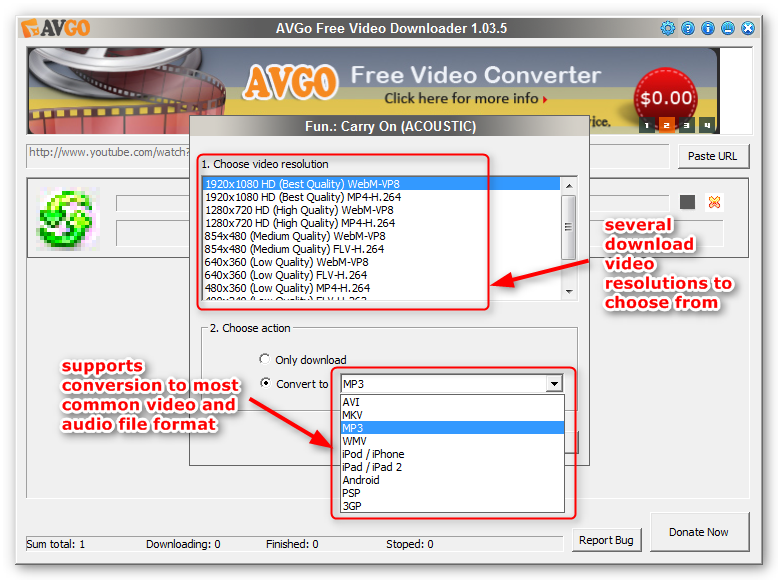What To See In Penang
Penang has plenty of must-see attractions that you should cover in your itinerary if you wish to experience Penang in a short space of time. In our list of Four Things to Do in Penang, we skip the unimportant sights, and instead focus on places that can be considered the essence of the island - so much so that to miss them would be as good as not having been to Penang in the first place.
When handpicking selections for our list, we decided upon an interesting and eclectic mix of modern and quirky offerings, family-friendly amusement parks, and natural and cultural attractions, all of which are suitable for visitors of all ages.
1 Penang Hill
Ayer Itam
Penang Hill, or Flagstaff Hill (Bukit Bendera) as it is officially known, rises 821 metres above sea level, providing a welcome break from the heat below. One of Penang’s most popular attractions, a trip up is a not-to-be-missed experience, providing visitors with breathtaking views of the whole island all the way to the top. The best way to reach the summit is to hop onboard the funicular train that travels all the way up in half an hour. Highlights at the peak include a pretty Hindu temple, church, mosque and even a snake show where you can take photos with a tame python for a fee.
2 Kek Lok Si Temple
Ayer Itam
Amongst the largest Buddhist temple complex in Southeast Asia, Kek Lok Si Temple stands on top of a hill in the little town of Air Itam. Founded more than a hundred years ago, the complex is filled with beautifully-landscaped gardens and sacred temples. A striking seven-tiered pagoda called The Pagoda of 1000 Buddhas - which combines Thai, Chinese and Burmese styles in one structure - houses a stunning collection of Buddha statues made from all sorts of precious materials. Also found within the temple complex are the statues of The Four Heavenly Kings, guarding the four points of the compass - North, South, West and East - with the statue of The Laughing Buddha in the middle.
3 Cheong Fatt Tze Mansion
Leith Stree

The home of an influential Chinese industrialist in the early 1890s, the award-winning Cheong Fatt Tze Mansion represents the best of 18th and 19th-century Chinese architecture. Relying heavily on feng shui design, a team of master craftsmen from China took more than seven years to build the mansion, including its five granite courtyards, 38 rooms, seven staircases and 22 stained glass windows. Locals call it the Blue Mansion and it remains one of only three traditional Chinese mansions outside of China. In 1989, it was restored and converted into a 16-room boutique heritage hotel/museum combo best known for its indigo blue façade. Guided tours take place at 11:00, 13:30 and 15:00, with an entry fee of RM12 per visitor.
4 Escape Adventureland
Teluk Bahang
The few hours spent at Escape Adventureland Penang are likely to rank as some of the most thrilling and emotionally-charged moments of your life. After all, hurtling speedily through the open air, dozens of feet off the ground, is pretty memorable. A park specialising in zip-lining (or, as Australians call it, flying foxes), there are other fun activities here including a free fall from a 20m jump platform, an inner-tube slide and tree rope swing. Open: 09:00 - 18:00 Tuesday - Sunday Address: 828 Jalan Teluk Bahang,11050 Penang Tel: +604 881 1106
1 Penang Hill
Ayer Itam

Penang Hill, or Flagstaff Hill (Bukit Bendera) as it is officially known, rises 821 metres above sea level, providing a welcome break from the heat below. One of Penang’s most popular attractions, a trip up is a not-to-be-missed experience, providing visitors with breathtaking views of the whole island all the way to the top. The best way to reach the summit is to hop onboard the funicular train that travels all the way up in half an hour. Highlights at the peak include a pretty Hindu temple, church, mosque and even a snake show where you can take photos with a tame python for a fee.
2 Kek Lok Si Temple
Ayer Itam

Amongst the largest Buddhist temple complex in Southeast Asia, Kek Lok Si Temple stands on top of a hill in the little town of Air Itam. Founded more than a hundred years ago, the complex is filled with beautifully-landscaped gardens and sacred temples. A striking seven-tiered pagoda called The Pagoda of 1000 Buddhas - which combines Thai, Chinese and Burmese styles in one structure - houses a stunning collection of Buddha statues made from all sorts of precious materials. Also found within the temple complex are the statues of The Four Heavenly Kings, guarding the four points of the compass - North, South, West and East - with the statue of The Laughing Buddha in the middle.
3 Cheong Fatt Tze Mansion
Leith Stree

The home of an influential Chinese industrialist in the early 1890s, the award-winning Cheong Fatt Tze Mansion represents the best of 18th and 19th-century Chinese architecture. Relying heavily on feng shui design, a team of master craftsmen from China took more than seven years to build the mansion, including its five granite courtyards, 38 rooms, seven staircases and 22 stained glass windows. Locals call it the Blue Mansion and it remains one of only three traditional Chinese mansions outside of China. In 1989, it was restored and converted into a 16-room boutique heritage hotel/museum combo best known for its indigo blue façade. Guided tours take place at 11:00, 13:30 and 15:00, with an entry fee of RM12 per visitor.
4 Escape Adventureland
Teluk Bahang

The few hours spent at Escape Adventureland Penang are likely to rank as some of the most thrilling and emotionally-charged moments of your life. After all, hurtling speedily through the open air, dozens of feet off the ground, is pretty memorable. A park specialising in zip-lining (or, as Australians call it, flying foxes), there are other fun activities here including a free fall from a 20m jump platform, an inner-tube slide and tree rope swing. Open: 09:00 - 18:00 Tuesday - Sunday Address: 828 Jalan Teluk Bahang,11050 Penang Tel: +604 881 1106